If more than 300,000 mobile applications—or apps—are available from the Apple App Store alone, with hundreds of those focused on education and hundreds more on educational gaming, how many are useful for the classroom?
Perhaps not as many as you might think.
While the world of mobile applications—tabbed as the new Wild West by developers and consumers alike—continues to explode with everything from games to online books to interactive tutorials, there isn’t a lot of content designed to fit the face-to-face classroom, say analysts of the educational app industry.
Most apps—which basically are software programs designed to run on smartphones, cellphones, and other hand-held devices— don’t allow teachers to monitor student progress or garner student data in the same way that’s typically possible with educational programs operated through a laptop or desktop computer. Apps are often developed narrowly, and by themselves may meet no more than one or two specific standards within a given course. And with the intuitive nature of the iPhone, the iPad, and other mobile devices, app developers are gearing more of their educational content toward the parent-child dynamic than the teacher-student construct.
“There aren’t nearly as many apps that fit in both arenas,” says Scott Meech, the founder of the online I Education Apps Review, or IEAR, and a school district technology facilitator at District No. 38 in Kenilworth, Ill. The site features reviews of educational apps on its blog, provides how-to tips on app usage, and offers a weekly podcast, all with the goal of educating teachers about the world of apps.
Teachers “want to be able to control the content, if it is a drill-and-skill type of activity,” Meech adds. “They would like to see more apps where you can pull out the data and see how well kids are doing.”
Developing Teacher Controls
Because apps don’t allow teachers to use their own computers to access a student device while it is in use, a teacher who wants students to use apps on mobile devices in class must, in most cases, trust that either the app is engaging enough to keep students on task, or that the teacher will be able to halt any misuse of the devices by monitoring the classroom.
Even though few software applications for iPhones, iPads, Android-compatible devices made by companies like HTC, Motorola, Samsung, or Sony, and other mobile devices are designed specifically for classroom use, some app makers are gaining the respect and trust of tech-savvy educators. Here are some of those app makers:
—Duck Duck Moose
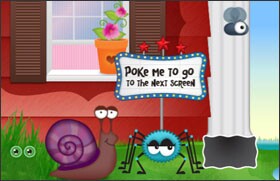
The San Francisco-based company is the maker of several preschool-age interactive apps for the iPhone and the iPad that use gaming, music, and storytelling to teach basic concepts related to numbers, shapes, and vocabulary.
This Vancouver, British Columbia, outfit offers apps for pop-out stories for The Tale of Peter Rabbit and The Night Before Christmas that respond to a user’s manipulation of an iPhone, iPad, or iPod touch the way a traditional pop-out book would respond to the tug and pull of pages.
This company in Dublin, Ireland, is the publisher of Shakespeare in Bits apps for the iPhone, the iPad, and the iPod touch. They aim to simplify plays by breaking the complete text into bits, offering translations by touching hard-to-understand words, and giving users accompanying voice and visual animations of the stories. “Romeo and Juliet” is currently available, and the company plans to release a similar app for “Macbeth.”
While the Encinitas, Calif.-based company began its apps work publishing adult self-help content, it has become an app publisher of a significant volume of interactive children’s stories since acquiring the rights to Dr. Seuss material. It also publishes interactive apps for Berenstain Bears stories and “Rudolph the Red-Nosed Reindeer.”
The developer, also in Encinitas, of MathBoard and SpellBoard for the iPad, and FlashMath and Spellboard Buddy for the iPhone and the iPod touch, is one of only a few companies whose apps allow teachers to monitor student work remotely, in this case through LanSchool’s classroom-management products.
The children’s education arm of the Public Broadcasting Service, headquartered in Arlington, Va., has a series of apps for the iPhone and the iPod touch that build upon characters from its television shows, including “Super Why,” “Dinosaur Train,” and “Mister Rogers’ Neighborhood.”
The Seattle-based developer of a series of apps that can help students and teachers annotate, organize, and communicate makes its offerings available on the iPhone, the iPad, and the iPod touch. Air Projector transmits images from iPhones or iPods to another browser connected to the same network. Air Sketch and Stickyboard are both iPad apps designed to make annotation easier.
SOURCES: Common Sense Media; IEAR; Education Week, Digital Directions
But the technology might be evolving to give teachers more oversight. LanSchool Technologies, a classroom-management-systems maker based in Orem, Utah, has developed its EdApp Certification that lets app makers embed code to give teachers, via their own computers, classroom-management control of a student’s mobile device while he or she uses the apps. Since unveiling the feature in June of last year, LanSchool has given only five apps the certification, with four coming from the same designer, PalaSoftware.
As far as rating an app’s engagement level, groups like Common Sense Media, a San Francisco-based online-safety advocate, offer online reviews of educational apps.
By December, Common Sense Media had reviewed more than 600 apps since starting the reviews in May 2010. But like much of the educational app world, many of the reviews focus on applications designed for consumption by parents and small children, rather than students and their teachers.
Still, that doesn’t mean teachers can’t gain value from the resources, says Jinny Gudmundsen, Common Sense Media’s executive editor of apps, Web, and video games.
“Teachers, of course, are always held accountable for making sure they are fitting within standards,” says Gudmundsen, who adds that apps that appeal to a more specific hobby or other interests—like those that teach guitar lessons, navigation, or astronomy—are often of better quality than apps focusing on core high school subjects.
“I think that’s where you start,” she says. “So I bet if you’re looking at constellations, you can find something tremendously interactive relating to constellations.”
But how do teachers more fully integrate apps across a course curriculum?
Even the most respected app designers say they’re not entirely sure how to answer that question. As the field grows, experts hope the industry will become more organized, with some companies gaining industrywide respect and others merging to create the possibility of app suites, or a series of apps designed to give reinforcement to key concepts throughout the school year.
“Just like any teaching tool, [apps] are there to provide an example that helps reinforce what is being done in the classroom,” says Benjamin L. Grimley, the senior director of game and app publishing at PBS Kids, an arm of the Public Broadcasting Service that focuses on educating preschool and early-elementary children.
“Where we see that being more useful to educators,” he says, “is being able to line up a series of apps that fits together in a larger picture that doesn’t just say, ‘Hey, it’s math,’ but goes through a specific skill sequence. … We can get more granular, and it can map the standards.”
What’s a Good App?
And while the app landscape can look daunting for an unfamiliar newcomer, app makers who are gaining the trust of IEAR and Common Sense Media are actually in favor of a more organized environment that fosters discussion and collaboration between educators and designers.
IEAR hosts a Ning social-media site aimed at encouraging those discussions, says Meech, who adds that correspondence between those groups is growing. And because most designers come from a software background, Rick Richter, the chief executive officer of Norwalk, Conn.-based Ruckus Media, says it’s in the best interest of good app developers to allow for more oversight.
“What I crave is people steeped in child literature to start talking about what constitutes a good app,” says Richter, whose company specializes in apps that are virtual interactive books for young readers. “What we need in this space are better curators.
“Over time, I think brands will emerge that are trusted brands,” he says. “But the challenge, of course, for parents and educators is to make that leap, and try to figure out who is to be trusted.”




