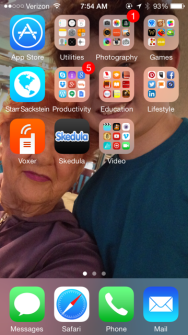
Long are the days of being tethered to a desktop or having to carry a marble notebook in my bag.
These days, technology has changed the way I do the business of learning and there are some apps I just can’t live without.
- Twitter. Twitter has changed the way I think about learning and helped to develop some of the most important professional relationships I currently have. Aside from stretching my thinking, it has forced me to be concise and assertive about education. It made such an impact four years ago that I had to bring it into my classroom too to generate better text-based discussions. Students now participate in cross-classroom chats and share out our student media widely.
- Voxer. Currently, Voxer has risen in the ranks as a go-to communication app. Not only does it personalize the relationships I’ve developed on Twitter, but it has created a better way for me to give verbal feedback while in a different location from my students. This way my students don’t just get a lot of comments on their documents; my voice is more emotive than emoticons.
- Google Drive. Between sheets, docs, and slides, Google drive has ensured the development of collaboration and accountability in a way few other applications have. I can provide feedback as can my students with their peers and also read the work from a distance. Kids are always connected to learning and I can read, comment, or create from anywhere. (I’d be remiss to not mention all of Google Apps for Education (GAFE) - Google Hang Outs are also a great way to communicate face to face when you can’t be physically together.)
- Skedula. Our school’s online grading and communication system. Now I can update attendance and assignments from my phone. It’s an easy way for me to account for students in and out of classes. Now if I want to provide feedback while I wait at an appointment, I can. The app is easy to use and very effective. Students have their own version of the app, Pupilpath, where they can get notifications whenever new information is input.
- Mail apps - The icon on the bottom of my screen that grants me access to all of my email accounts at once. Nothing I loathe more than the increasing numbers in the upper right corner. In an attempt to stay connected and up to date, I check my email sometimes obsessively. To me, it’s important to be available to my students, their parents and colleagues whenever I can be.
- WordPress. This is my blogging app. Since I’m always writing, it’s essential to have access to such a robust platform on my phone. Sometimes while I’m waiting to get into school in the morning, I can schedule posts and prepare for the weeks ahead. With the recent updates, the photo and other media uploads are easier than ever and the look of the post screen is almost as clean as a laptop. Being able to update in real-time and share resources from my phone with the computer is an awesome help. It’s also super useful when the wifi goes down at school.
- Capture. Because I’m not a video person in general, I love the ease in which I can shoot and edit a video on Capture and upload it directly to my YouTube channel. It’s easy to shoot, add music, edit clips and then publish within minutes, all from my phone. This is a great way to communicate with parents or anyone for that matter. It’s also great for student projects. Shooting video has never been easier.
- Pinterest. If you’re a visual learner who likes to curate and organize, why not try out Pinterest. Recently, I’ve been using it to gather resources for Teachers Throwing Out Grades. It’s a great place to collect images of articles and videos about a particular subject. This is also a great way to develop resource libraries for students. Perhaps apps like Diigo are too complicated, Pinterest really offers a simple and visual solution to organizing important information.
- Facebook. Although Facebook can be all about socializing, it can also be a powerful collaboration and networking tool. No longer only posting pictures of my son, I use my Facebook Fan page and groups to communicate with an audience about particular professional issues. It’s safe and easy to collaborate and share ideas with people from all over the world in more than 140 characters. Definitely helping to expand the Twitter conversation, I have become more a part of my PLNs’ lives since we started being “friends” on Facebook.
- Bit.ly. If you are a social media maven like I am, you need to be able to shorten your links and easily share them. Thank goodness for Bit.ly. From my phone, I have archives of all of my resources that I can easily share on my major social networks either directly or by copying the shortened link. Saving myself characters and also keeping a record of my sharing and how many people click the links.
There are many other cool apps out there and I’m always looking to try out more. What are your favorite, go-to apps? Which ones can you not live without?
Please share which ones and why. I can’t wait to try something new. Thanks for helping out.