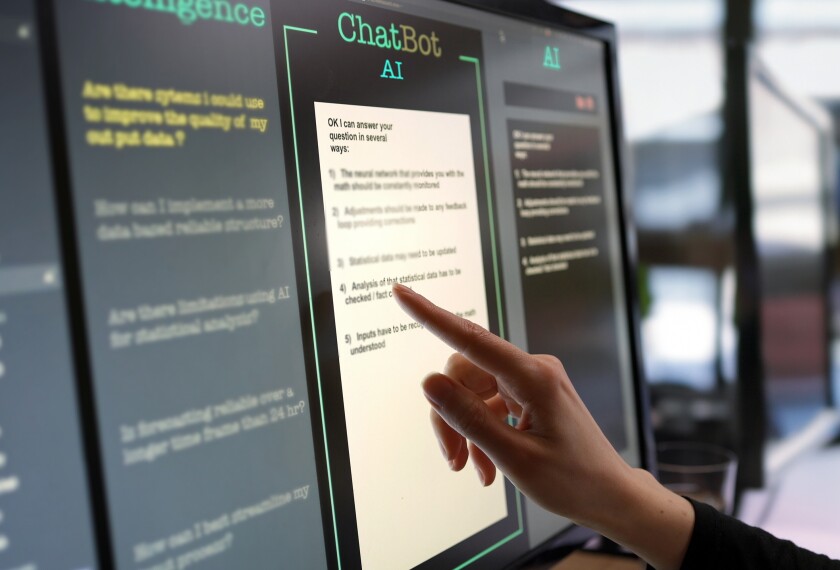When Meaghan Martin first started teaching in 2007, her classroom had just a few desktop computers. But she still found that tech could be an effective way to help her English language learners. For instance, it was easier for kids who didn’t know the word “volcano” to grasp the concept by watching a video of an eruption on screen.
These days, Martin has become even more convinced of the power of tech to help kids who are still working to master English. That belief informs her work as a technology instructional coach at Coles Elementary School in Prince William County, Va., where a little more than a third of the students are classified as English learners.
English learners “especially as they get older, can be kind of timid about talking in a classroom,” said Martin in an interview following her presentation at the International Society for Technology in Education. That’s partly because they might feel self-conscious about a heavy foreign accent.
“What we found is when you give them the opportunity to talk [via a video platform], you can get a lot more response because basically now they’re just talking to one person, they’re talking to the computer. It reduces that social pressure of having to respond in a class with 20 other students.”
Using tech can also offer kids the opportunity for what she calls “wait time,” Martin said, a chance to really think through how they want to say something.
Here are some of Martin’s favorite digital tools, shared during her presentation, and examples of how they can be used with English language learners:
Wixie, which requires a district subscription, allows kids to create presentations or projects using templates for things like travel brochures, newscasts, posters, and flyers. Kids in Martin’s school used the program to create postcards from different regions of their home state of Virginia. One student who was relatively new to learning English used it to create a poster for Earth Day. The poster primarily showed pictures of things like people picking up trash or cleaning a beach. But it “got across that we should save the Earth,” Martin said.
Book creator offers both free and paid options, and gives kids the chance to create their own newspapers, and comic books. One great feature for older English learners: Teachers can give feedback on the book in writing, including adding a text box that might say something like “check your capitalization here.”
Flipgrid includes both free and paid versions, and provides students with a way to create their own videos. Students can add in a whiteboard. That’s a great way for ELLs to demonstrate their understanding of math—they can show on the whiteboard how they solved a problem, and then explain their work orally in a video, Martin said. English learners also like having the power to delete anything they created that they don’t like and try again. “A do-over [is] a lot easier to do with technology,” Martin said.